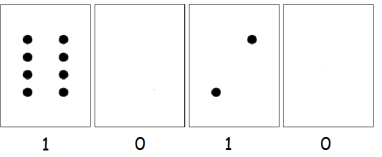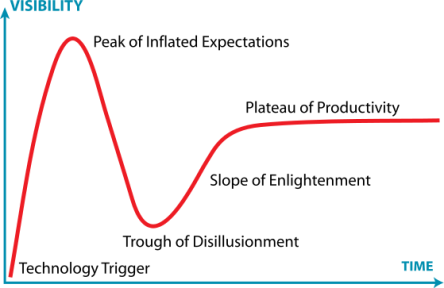Category Archives: Uncategorized
Changes…

When I started this blog I was in my second year of teaching and the purpose of the blog was to share how the use of technology and ideas in the classroom is used to support and enrich the lives of those students with SEN. I could never imagine the opportunities and contacts that I have developed through blogging and in terms of its use for personal reflection of my practice it has been invaluable. The links to the Gesture Based Technology PLC has been a great example of how collaboration across a range of schools can occur through contact via the blog and Twitter. and I certainly would not have been a part of this if I had not shared our use of the Microsoft Kinect a tool for engagement on this blog.
I have not blogged on here for over year and have found that the site has been neglected somewhat. This is down to a variety of reasons and will not bore you with them. As you have guessed from the title, changes have occurred in terms of my own position in school since starting blogging; moving to middle leadership then senior leadership. With these changes, my time in the classroom has become less and I find that I spend more of my time developing others use of technology and ideas in the classroom. With this I have decided that I will use this blog to share the fantastic work that is being done in my school. I am very lucky to work with some amazing teachers who reflect and refine their practice to ensure that all students in tier classes are given the opportunities to learn and achieve regardless of ability. This is what I want to focus on with this blog and after a tidy up of the site this is what I concentrate on as well as given my view the changes that are currently occurring in the education system especially from SEN perspective.
Thanks to all those who have read and contributed to this blog and I hope that you continue to enjoy reading.
A Gesture of Hope – Using Gesture-Based technology with SEN – #BETT15 Learn Live SEN
Around 3 years ago, I wrote this blog post about Tech Ideas for SEN and this is when Anthony Rhys contacted me via Twitter about the use of gesture-based technology in his school. I can’t find his original tweet but here is the reply to it –
@trinityfieldsit just look at your wiki, fantastic resource. Will reply to email on Monday but some great stuff you are doing!!
— James Winchester (@jwinchester25) April 29, 2012
This conversation via Twitter led to the creation of the Gesture-Based Technology PLC and since then this has grown to include many different schools and practitioners.
At BETT, Anthony and myself were fortunate to present on the work that we have done with Gesture Based Technology and how it has had a huge impact on the lives of the complex learners that we work with. At the end it was nice to reflect on how much the PLC had achieved and also looking forward to the next steps especially using video analysis more effectively with SEN students. (see link – http://videoanalysissen.wikispaces.com thanks to Andrew Walker for his excellent work in starting this up. )
Below is the link to the prezi which gives a quick overview of the work that has been done – it was great to be able to share the work of the PLC and looking back its is quite unbelievable that we have achieved so much in such a short period of time.
http://prezi.com/k2v5ap16hdr0/?utm_campaign=share&utm_medium=copy&rc=ex0share
The Algorithm of Inclusive Learning – Computing and SEN – #BETT15 Learn Live Theatre
Since the introduction of the computing curriculum in September 2014, like many teachers I have been busy developing schemes of work and looking at ways to teach the programme of study that is not only relevant to our learners but ensures it that the breadth of study leaves them with the skills they need to be successful when they move on. One of the challenges faced in a generic secondary school, is finding resources that are matched to the levels of the students (P7 – NC3) but are also age appropriate. (Not many 15 yr old students want to use a Beebot).
Over the last year, I have been fortunate enough to work with Catherine Elliott (@catherinelliott) on developing a wiki page (www.sencomputing.wikispaces.com) dedicated to sharing some of the great work being done in special schools. This led me to being ask to present at BETT in the Learn Live SEN theatre (thanks @caroljallen) on how the computing curriculum can be adapted to enable all learners to succeed. It was a great to be able to share the great work that is going in schools and was amazed by how many people came to the session and came to talk to me afterwards.
After the session, there was a gathering of practioners from the SEN scene who came together to discuss assessment and the computing curriculum. This is particularly relevant especially with the the removal of NC levels, however P-levels still remain and the issue is that these do not match up to the new programme of study. The starting point for the discussions was based around the following points –
- Should the revised Computing curriculum apply to all learners, including those with more complex and challenging special needs?
- Does it really change our practice, or just how we describe it?
- For some the P Levels remain, but are they still fit for purpose?
- Can computational thinking be recognised in a meaningful way, or is it all tokenistic?
In the short time, this raised differing views, however a consensus was made that we needed to create a system that could be used nationally, which clearly maps out the progression route for students operating at between P5-P8 in this subject. With only an hour, there was not time to do this but we are going to follow this up with a day where educators can get to together make some inroads into this. If you are interested in this have a look at the wiki to find out more information about where the discussion is heading.
Below is a copy of my presentation from the session.
Binary Numbers #SENcomputing
When looking through the specification for the Entry Level Computing course, one area stuck out for me – how was I go to get a group of SEN students operating at Level 1-3 for Numeracy and Literacy to understand how to convert binary numbers to decimal numbers. Now the group I have does consist a wide range of needs on top of their learning difficulties and the reason they have chosen Computing is because they have a real flair with using ICT and computers but I still was worried about this.
What I want to share here is the excellent resources over at Computing Science Unplugged and in particular the use of dot cards to teach binary numbers. I knew about the resources from various sources and it was always at the back of my mind when thinking about how I was going to teach this. However, I was blown away at how quickly the students got the concept.
It involves using cards that have dots on one side and each card increases in the number of dots by multiplying the previous card by 2. With binary numbers there are only two numbers used 1/0 and this represent on and off. If the number is 1 then the corresponding card needs to turned to show the dots. The number of dots shown represents what the binary number is in denery. So for example 1010 = 10
I decided to start with just 4 cards to represent 4 bit numbers (each card represents a bit of data). I used large cards first and got the students up to hold the cards and talked through a few examples. Then then went to work on converting binary numbers to decimal by themselves using smaller cards for support. What was great was by the end of the lesson, the majority of students were able to convert from binary to decimal without the the support of the cards, just using their mental arithmetic to solve the answers. This was particularly impressive considering that many of the students at our school struggle with retaining information in their working memory.
The following lesson, I decided to increase the binary numbers to 5 – bit numbers and they once again they were able to convert the sums in their heads and were quick to be able to tell me the largest number they could make and we soon increased the number of bits to 6,7 then 8. They did struggle with 8 bit numbers but the fact that they pick this up so quickly with the use of such simple resource was great.
So have a look at the resources over at CS Unplugged as the are really great at explaining computer science concepts in a simple way that allows you to include all learners.
Gartner Hype Cycle – New Technologies – Fad or the real thing?
This week, I had the pleasure to attend the GestureSEN PLC – (more info here) where discussions were based upon how we use video evidence in purposeful way to aid our reflections of progress made by students operating at the P-levels. My write up from the day will come soon but it was during Andrew Walker’s (@andtomac) excellent presentation that the Gartner Hype Cycle was presented.
The Gartner Hype Cycle provides a graphical representation of the maturity and adoption of new technologies and is presented below:
The graph shows the cycle that all technology goes through from the moment the idea is conceived to mainstream adoption. This was the first time I had seen this graph and as someone who is interested in the use of technology in education, this got me thinking about the education technology we use in the classroom and where different technologies would sit on the graph. Would we say tablet computers are moving towards the Plauteau of Productivity? Virtual reality in education is certainly an area which I believe has reach the Peak of Inflated Expectations and is possibly about to hit the trough. Some technologies will never get pass the Trough of Disillusionment and will disappear into obscurity. .
For SEN, where would Eyegaze technology sit? Leap-motion? KInect? Switches?
Everyone will have their own opinions on where technologies would sit on the graph depending on their experiences. Being presented with this graph has allowed me to reflect on the implementation of technology in the class and the importance to evaluate the technology thoroughly to ensure impact on teaching and learning.
For more information on the Gartner Hype Cycle – click on the link –http://www.gartner.com/technology/research/methodologies/hype-cycle.jsp