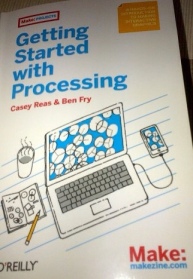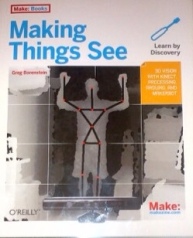Blog Archives
KinectSEN – exploring gesture based technology to engage all learners
Last Thursday, I had the pleasure to be invited to be part of the professional learning community (PLC) looking into gesture based technology and the impact it can have on special needs learners. Gesture Based Technology (GBT) includes technology that involves a natural user interface for its input. This can be the Kinect, iPads, Eyegaze, mobile floor projectors to name a few of the technologies and is mainly used at present in gaming consoles at home. The power of natural user interfaces is that is allows students with SEN to be included in sessions and enable them to explore movement, creativity and engagement. From the evidence that I have seen so far, it gives students an opportunity to be actively involved in effecting their environment and allows them to do things that they simply could not do before. What is great to see is the instant effect that students have using this technology and this achieved by them moving in whatever way they can.
Over the next few months, I will be hoping to blog the progress that has been made in incorporating GBT into our schools and present evidence for this. I came away from the day even more enthused to make this happen and it was great to meet other practitioners just as interested in the technology to help engage thise student with severe learning difficulties. We are currently looking into adding this to our sensory room so that we have an interactive floor and wall display at the fraction of the cost that some SEN companies would charge.
If you are interested in GBT and the use of the Kinect and would like to find out more about how different schools are incorporating this technology please visit the Kinect Wiki site at http://kinectsen.wikispaces.com/
Processing and SEN
This summer, I am going to start to learn coding, specifically Processing. This is a development platform that allows you to write software to make images, animations and interactions. It was originally developed to make programming graphics easier than using other languages such as C++ and Java.

Now you might be asking my I am learning this language and what benefit it might have for the students I worked with. I have previously written about different natural user interfaces like the Microsoft Kinect and the software I have used with them – Visikord and Po-motion. These programmes are really good and I have seen some great engagement by students whilst using these. What is clear is the students love to explore the different aspects of the applications and the natural user interfaces allow the students to do things they simply could not do or access before. From discussions with colleagues at school, on Twitter (@trinityfieldsit) and looking at what Ceri Williams (@cerirwilliams) has been working on, this has prompted me to start learning to code so that I can develop different programmes that users can interact with using the Kinect. I am also interested in how different program's work and hope that by learning to code simple interactive graphics programmes, I will be able to gain a better understanding of how developers create apps and software.
By being able to develop our own applications, the hope is that we will be better placed to respond to the needs of our students and create exciting and engaging applications. It going to be a long process but if you are interested I would recommend the following books –
'Getting Started with Processing' – Casey Reas and Ben Fry – gives you a introduction to the Processing language and gives you practical examples to work with.
'Making Things See' – Greg Borenstein – a hands-on guide that takes you through the steps to create applications that uses the Microsoft Kinect in the Processing language.
I will post on the blog the progress I make on this project but in the meantime if you are interested in using the Kinect with SEN check out the Kinect in the Classroom page of my blog or look at the Kinect in SEN wiki which represents the work of the Personal Learning Community of @trinityfieldsit, @LittleAngelsSch, @cerirwilliams and myself. The idea of the wiki is to showcase the excellent work being done by those using the kinect in SEN.
Tech Ideas for SEN
The purpose of this post is to explore some of the technology that myself and some of my colleagues are hoping to implement in our school over the next year. We have set up an ICT working group with two aims. The first is to explore cost effective ways of using technology to create engaging and creative uses of ICT. The second is to explore new technology and see what potential it may have for SEN learners.
The discussion started with an introduction to some of the ideas we have come across in the last couple of months.
Po-Motion Interactive Floor and Wall Software:
A cost effective way of creating your own interactive floor and wall display. All you need is a projector, computer, web-cam and the Po-motion software. This is free software (UPDATE – since writing this the software is no longer free – cost around £20) that is available for download from the link above. We have trialled this in classrooms already and are looking to add it the sensory room next. Will blog more on the progress of this as we get started. Below is a video explaining how Po-Motion works:
Raspberry Pi
The original idea for using Raspberry Pi as a cheap solution came from Julian S. Wood (@ideas_factory). He blogged about using the mobile version of the Chrome operating system: Chromium OS to turn old laptops and netbooks into Chromebooks. He also mentioned using Raspberry Pi for this. An excellent idea and something we are looking to do to recycle our old laptops.
QR Codes
QR codes are similar to barcodes and enable you to link websites, videos, recordings etc. to a code which can be read with a webcam/smartphone/ipad to take the user directly to the content. What I like is that is provides a cheap solution to those students who are unable to type web addresses but can navigate sites once they are on them. I have already experimented with using these in our Life Skills curriculum which you can read more about here.
Again I first saw this being demonstrated by Carol Allen (@caroljallen) at the Teachmeet SEN held in Leicester in February. We already use flip cameras in the school which are great as they provide instant feedback for students with simple interface that the majority of our students can use. The great thing about this camcorder projector is that you are able to project a 65” screen onto any surface. This is great for showing groups of students their work instantly without any fiddling about for wires and transferring files to the computer.
This is a camera holder which takes a flip camera or an iPhone. Originally designed for bloggers to film themselves, the Swivl base automatically follows a receiver to ensure that you are always in the shot. Since first seeing this in January, more people are seeing a use for it in education. One of the uses we are looking to use it for is assessment as you could attach the receiver to a student and the camera will automatically follow that student and allows you to continue teaching the lesson. Another use could be to film videos for Flipped Classrooms. They have also created a site dedicated for education http://www.swivl.com/education/
Microsoft Kinect
Having already seen some excellent work from Ceri Williams (@ceriwilliams) on the use of the Kinect in Special Education – http://primaryparper.wordpress.com/ I have been intrigued about the potential for it in the classroom. A colleague of mine Keith Manville (Linkedin Profile) has done some excellent research into potential uses of the Kinect which include motion capture and augmented reality. You can view his presentation below –
The use of augmented reality is something that I can see have a huge potential especially with the use of sensory stories. Imagine when a student points the iPad at the a picture in the sensory story and that picture comes alive in front of there eyes. If you want to see for yourself the power of AR have a look at the following websites and download the corresponding apps:
Konstruct: http://apps.augmatic.co.uk/konstruct
String: http://www.poweredbystring.com/product
Microsoft have now released the Windows version of the Kinect and there are developers out there who are creating some interesting applications for the device. KinectEDucation is one site that has a community of developers specifically for education. This is an area that I am quite excited by and look forward to keeping you posted on this.
I would be very interested in hearing from other professionals who may have already trialled the some of the ideas from this post and hope the post has got you thinking about the potential that new and existing technology can have for SEN teaching.